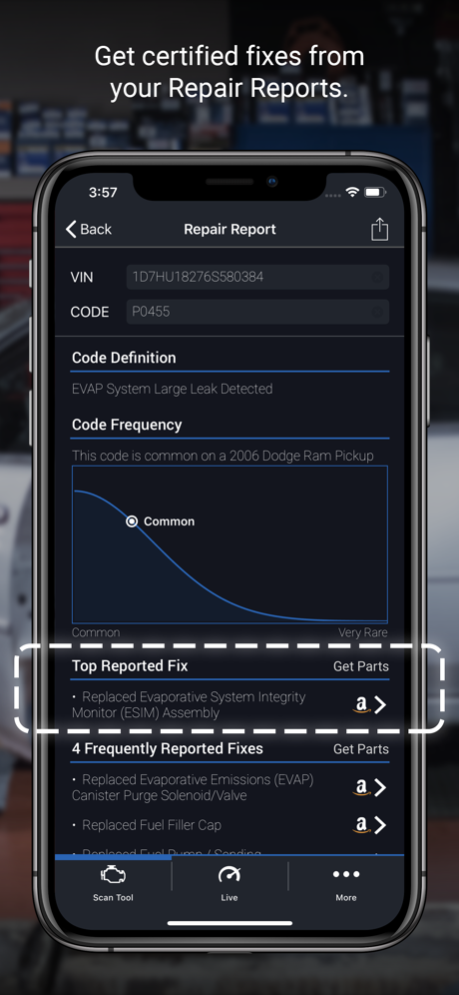BlueDriver OBD2 Scan Tool 7.13.1
Free Version
Publisher Description
BlueDriver® is a Premium Diagnostic OBD2 Scan Tool. It is used by professional mechanics, auto enthusiasts, and everyday vehicle owners who want to know more about how their vehicle is operating and how their vehicle can be fixed if the Check Engine Light comes on.
Features:
• Generate, print, and share Repair Reports (details below)
• Scan For Trouble Codes
• Clear Trouble Codes
• Enhanced Diagnostics (e.g. ABS, Airbag, Transmission, etc.) for
- GM, Ford, Chrysler, Toyota, Nissan, Mazda, Mercedes (2005 models and newer), Mitsubishi (2008 models and newer), Hyundai/Kia (2012 models and newer) (available worldwide)
- BMW/Mini, Honda/Acura, Volkswagen/Audi (available in North America)
- Subaru (available in United States)
• Mode 6 (On-Board Monitoring Test Results)
• Smog Readiness Check
• Freeze Frame Data
• Multi data (PID) interactive graphing and logging
• No Wires! Communicates with your vehicle wirelessly
• Metric and Imperial settings
••••••••BlueDriver Repair Report Information••••••••
The BlueDriver Repair Database contains over 30 million experienced-based Reported Fixes for Trouble Codes (DTC's). Ranked as Top Reported Fixes, Frequently Reported Fixes and Other Reported Fixes, a BlueDriver Repair Report is specific to your vehicle's year, make and model. The detailed report goes well beyond providing a cryptic code definition by giving you validated fixes for your trouble codes. Save time by using BlueDriver to prioritize how your vehicle can be repaired. Preview a sample Repair Report in App.
••••••••IMPORTANT INFO••••••••
The BlueDriver Sensor simply connects to your data port located inside your car near the steering wheel. Every car made since 1996 has a data port. BlueDriver has global vehicle compatibility and can be used anywhere in the world.
Check out what thousands of BlueDriver users and Fans are raving about at www.facebook.com/BlueDriver.f
Follow us on Twitter @BlueDriver_tw
Jun 27, 2022
Version 7.13.1
- General Performance Enhancements
About BlueDriver OBD2 Scan Tool
BlueDriver OBD2 Scan Tool is a free app for iOS published in the Office Suites & Tools list of apps, part of Business.
The company that develops BlueDriver OBD2 Scan Tool is Lemur Vehicle Monitors. The latest version released by its developer is 7.13.1.
To install BlueDriver OBD2 Scan Tool on your iOS device, just click the green Continue To App button above to start the installation process. The app is listed on our website since 2022-06-27 and was downloaded 67 times. We have already checked if the download link is safe, however for your own protection we recommend that you scan the downloaded app with your antivirus. Your antivirus may detect the BlueDriver OBD2 Scan Tool as malware if the download link is broken.
How to install BlueDriver OBD2 Scan Tool on your iOS device:
- Click on the Continue To App button on our website. This will redirect you to the App Store.
- Once the BlueDriver OBD2 Scan Tool is shown in the iTunes listing of your iOS device, you can start its download and installation. Tap on the GET button to the right of the app to start downloading it.
- If you are not logged-in the iOS appstore app, you'll be prompted for your your Apple ID and/or password.
- After BlueDriver OBD2 Scan Tool is downloaded, you'll see an INSTALL button to the right. Tap on it to start the actual installation of the iOS app.
- Once installation is finished you can tap on the OPEN button to start it. Its icon will also be added to your device home screen.